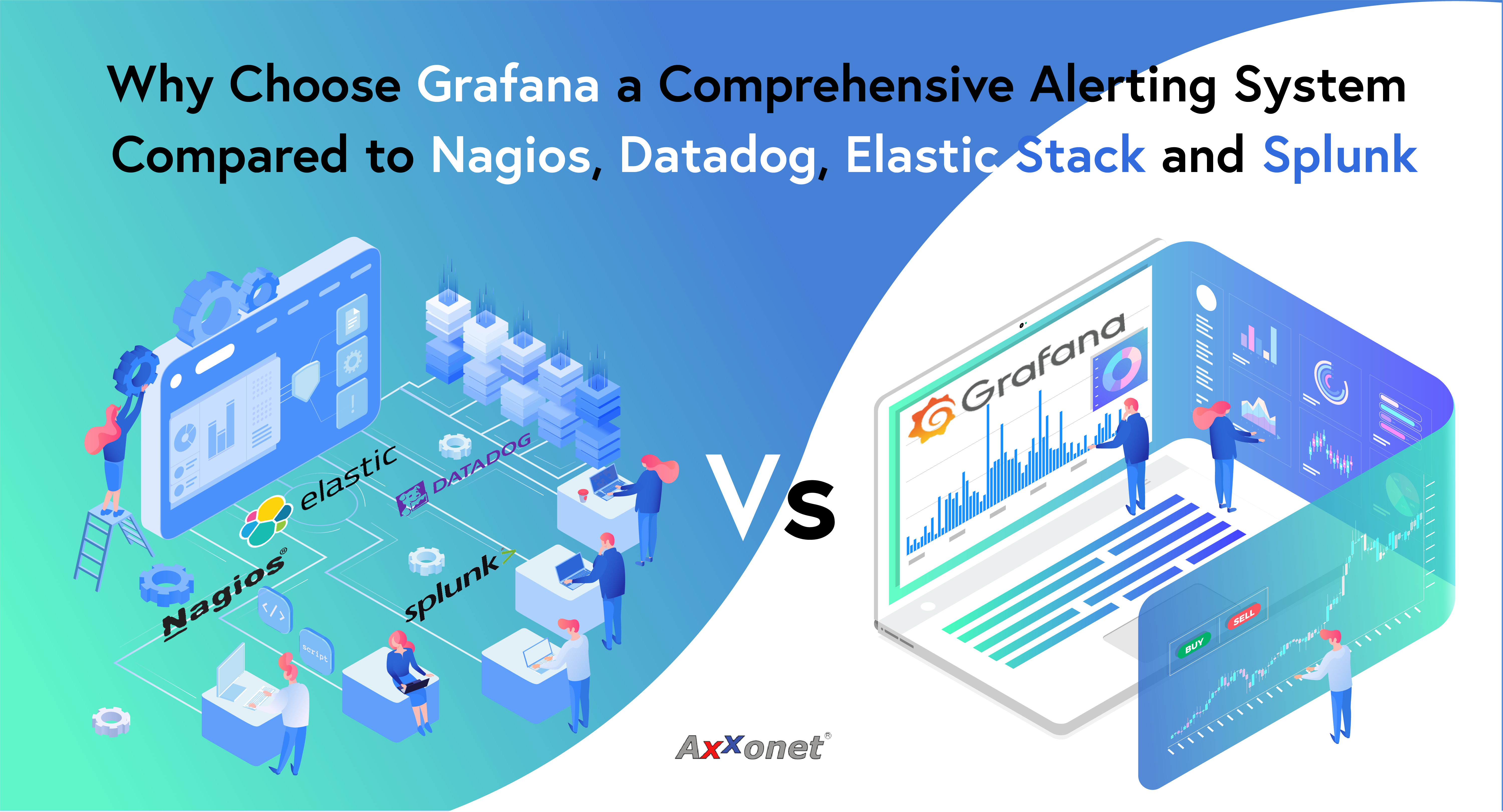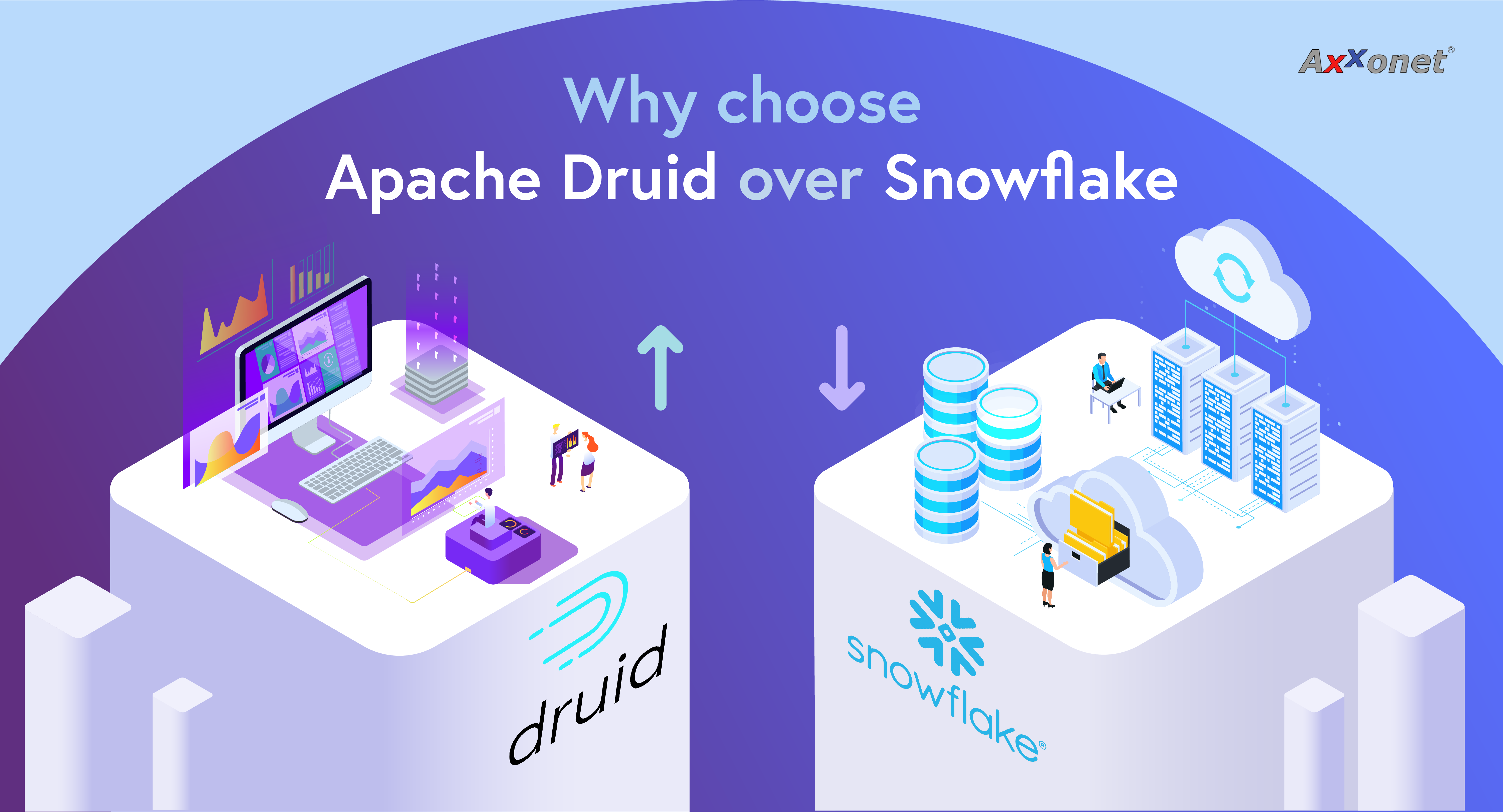Introduction
In today’s data-driven world, having the right tools to analyze and visualize data is crucial for making informed decisions. Organizations rely heavily on actionable insights to make informed decisions. With vast amounts of data generated daily, visualizing it becomes crucial for deriving patterns, trends, and insights. One of the standout solutions in the open-source landscape is Apache Superset. Apache Superset, an open-source data exploration and visualization platform, has emerged as a powerful tool for modern data analytics. This powerful, user-friendly platform enables users to create, explore, and share interactive data visualizations and dashboards. Whether you’re a data scientist, analyst, or business intelligence professional, Apache Superset can significantly enhance your data analysis capabilities. In this blog post, we’ll dive deep into what Apache Superset is, its key features, architecture, installation process, use cases, and how you can leverage it to unlock valuable insights from your data.
Apache Superset
Apache Superset is an open-source data exploration and visualization platform developed by Airbnb, it was later donated to the Apache Software Foundation. It is now a top-level Apache project, widely adopted across industries for data analytics and visualization. Apache Superset is designed to be a modern, enterprise-ready business intelligence web application that allows users to explore, analyze, and visualize large datasets. Superset’s intuitive interface allows users to quickly and easily create beautiful and interactive visualizations and dashboards from various data sources without needing extensive programming knowledge.
Superset is designed to be lightweight yet feature-rich, offering powerful SQL-based querying, interactive dashboards, and a wide variety of data visualization options—all through an intuitive web-based interface.
Key Features
Rich Data Visualizations
Superset offers a clean and intuitive interface that makes it easy for users to navigate and create visualizations. The drag-and-drop functionality simplifies the process of building charts and dashboards, making it accessible even to non-technical users. Superset provides a wide range of customizable visualizations. Whether it’s simple charts like bar charts, line charts, pie charts, scatter plots, geographical maps, or complex visuals like geospatial maps and heatmaps, Superset offers an extensive library to cover various data visualization needs. This flexibility allows users to choose the best way to represent their data, facilitating better analysis and understanding.
- Bar Charts: Perfect for comparing different categories of data.
- Line Charts: Excellent for time-series analysis.
- Heatmaps: Useful for showing data density or intensity.
- Geospatial Maps: Visualize location-based data on geographical maps.
- Pie Charts, Treemaps, Sankey Diagrams, and More: Additional options for exploring relationships and proportions in the data.
SQL-Based Querying
One of Superset’s most powerful features is its support for SQL-based querying. It provides an SQL editor where users can write and execute SQL queries directly against connected databases. For users who prefer working with SQL, Superset includes a powerful SQL editor called SQL Lab. This feature allows users to run queries, explore databases, and preview data before creating visualizations. SQL Lab supports syntax highlighting, autocompletion, and query history, enhancing the SQL writing experience.
Interactive Dashboards
Superset allows users to create interactive dashboards with multiple charts, filters, and data points. These dashboards can be customized and shared across teams to deliver insights interactively. Real-time data updates ensure that the latest metrics are always displayed.
Extensible and Scalable
Apache Superset is highly extensible and can connect to a variety of data sources such as:
- SQL-based databases (PostgreSQL, MySQL, Oracle, etc.)
- Big Data platforms (Presto, Druid, Hive, and more)
- Cloud-native databases (Google BigQuery, Snowflake, Amazon Redshift)
This versatility ensures that users can easily access and analyze their data, regardless of where it is stored. Its architecture supports horizontal scaling, making it suitable for enterprises handling large-scale datasets.
Security and Authentication
As an enterprise-ready platform, Superset offers robust security features, including role-based access control (RBAC), authentication, and authorization mechanisms. Additionally, Superset is designed to scale with your organization, capable of handling large volumes of data and concurrent users. Superset integrates with common authentication protocols (OAuth, OpenID, LDAP) to ensure secure access. It also provides fine-grained access control through role-based security, enabling administrators to control access to specific dashboards, charts, and databases.
Low-Code and No-Code Data Exploration
Superset is ideal for both technical and non-technical users. While advanced users can write SQL queries to explore data, non-technical users can use the point-and-click interface to create visualizations without requiring code. This makes it accessible to everyone, from data scientists to business analysts.
Customizable Visualizations
Superset’s visualization framework allows users to modify the look and feel of their charts using custom JavaScript, CSS, and the powerful ECharts and D3.js libraries. This gives users the flexibility to create branded and unique visual representations.
Advanced Analytics
Superset includes features for advanced analytics, such as time-series analysis, trend lines, and complex aggregations. These capabilities enable users to perform in-depth analysis and uncover deeper insights from their data.
Architecture of Apache Superset
Superset’s architecture is modular and designed to be scalable, making it suitable for both small teams and large enterprises
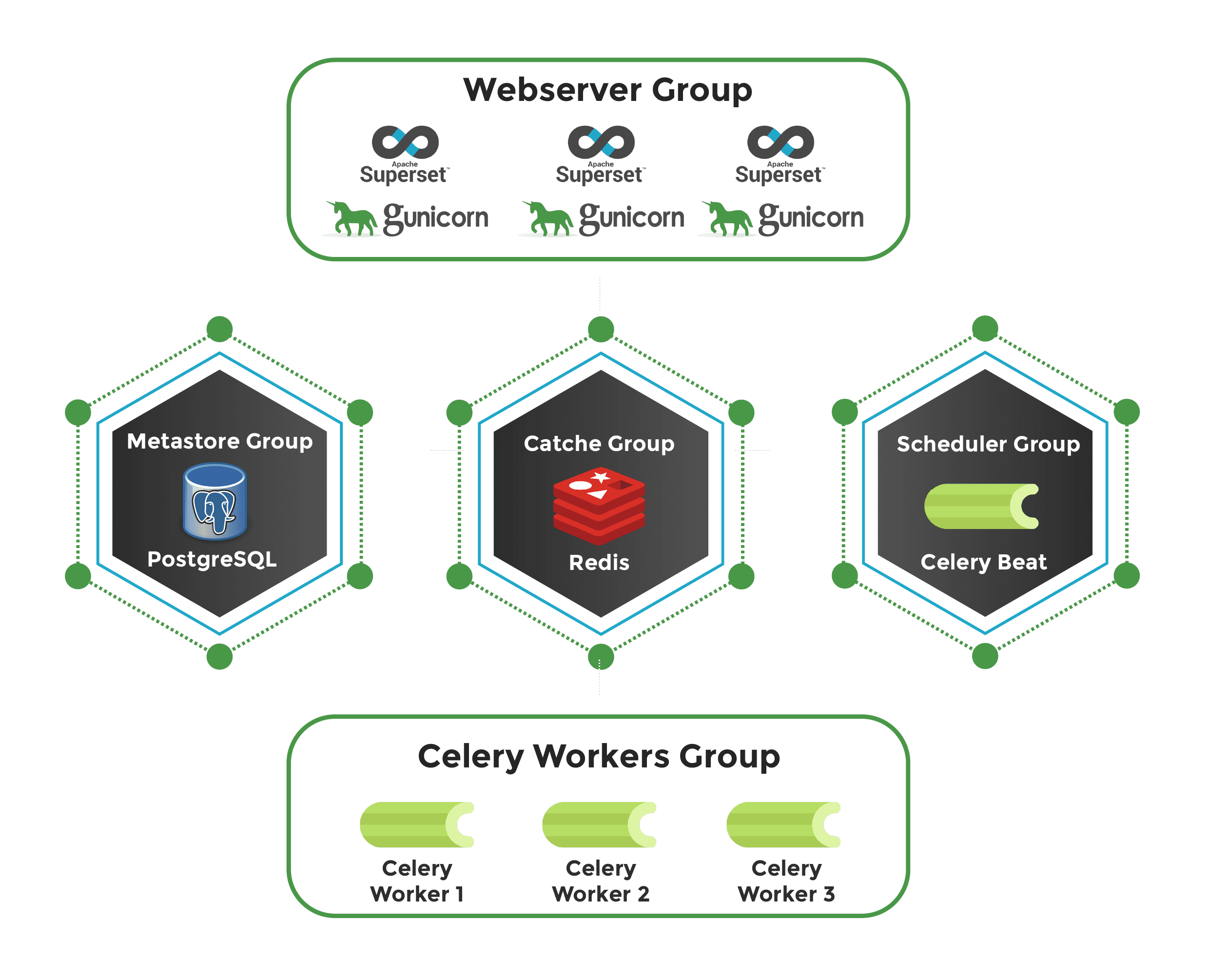
Here’s a breakdown of its core components:
Frontend (React-based):
Superset’s frontend is built using React, offering a smooth and responsive user interface for creating visualizations and interacting with data. The UI also leverages Bootstrap and other modern JavaScript libraries to enhance the user experience.
Backend (Python/Flask-based):
- The backend is powered by Python and Flask, a lightweight web framework. Superset uses SQLAlchemy as the SQL toolkit and Alembic for database migrations.
- Superset communicates with databases using SQLAlchemy to execute queries and fetch results.
- Celery and Redis can be used for background tasks and asynchronous queries, allowing for scalable query processing.
Metadata Database:
- Superset stores information about visualizations, dashboards, and user access in a metadata database. Common choices include PostgreSQL or MySQL.
- This database does not store the actual data being analyzed but rather metadata about the analysis (queries, charts, filters, and dashboards).
Caching Layer:
- Superset supports caching using Redis or Memcached. Caching improves the performance of frequently queried datasets and dashboards, ensuring faster load times.
Asynchronous Query Execution:
- For large datasets, Superset can run queries asynchronously using Celery workers. This prevents the UI from being blocked during long-running queries.
Worker and Beat
This is one or more workers who execute tasks like run async queries or take snapshots of reports and send emails, and a “beat” that acts as the scheduler and tells workers when to perform their tasks. Most installations use Celery for these components.
Getting Started with Apache Superset
Installation and Setup
Setting up Apache Superset is straightforward. It can be installed using Docker, pip, or by deploying it on a cloud platform. Here’s a brief overview of the installation process using Docker:
1. Install Docker: Ensure Docker is installed on your machine.
2. Clone the Superset Repository:
git clone https://github.com/apache/superset.git
cd superset
3. Run the Docker Compose Command:
docker-compose -f docker-compose-non-dev.yml up
4. Initialize the Database:
docker exec -it superset_superset-worker_1 superset db upgrade
docker exec -it superset_superset-worker_1 superset init
5. Access Superset: Open your web browser and go to http://localhost:8088 to access the Superset login page.
Configuring the Metadata Storage
The metadata database is where chart and dashboard definitions, user information, logs, etc. are stored. Superset is tested to work with PostgreSQL and MySQL databases. In a Docker Compose installation, the data would be stored in a PostgreSQL container volume. The PyPI installation methods use a SQLite on-disk database. However, neither of these cases is recommended for production instances of Superset. For production, a properly configured, managed, standalone database is recommended. No matter what database you use, you should plan to back it up regularly. In the upcoming Superset blogs, we will go through how to configure the Apache Superset with Metadata storage.
Creating Your First Dashboard
1. Connect to a Data Source: Navigate to the Sources tab and add a new database or table.
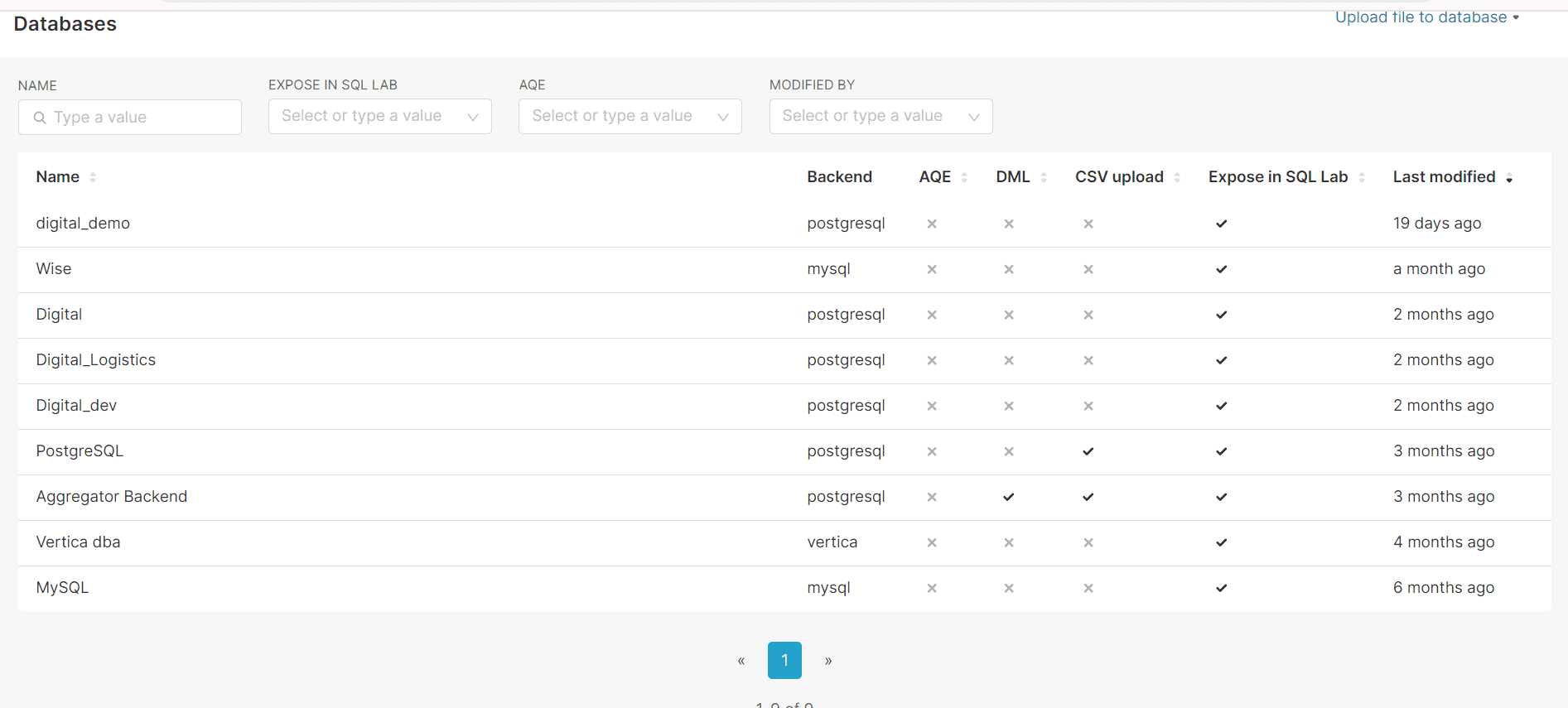
2. Explore Data: Use SQL Lab to run queries and explore your data.
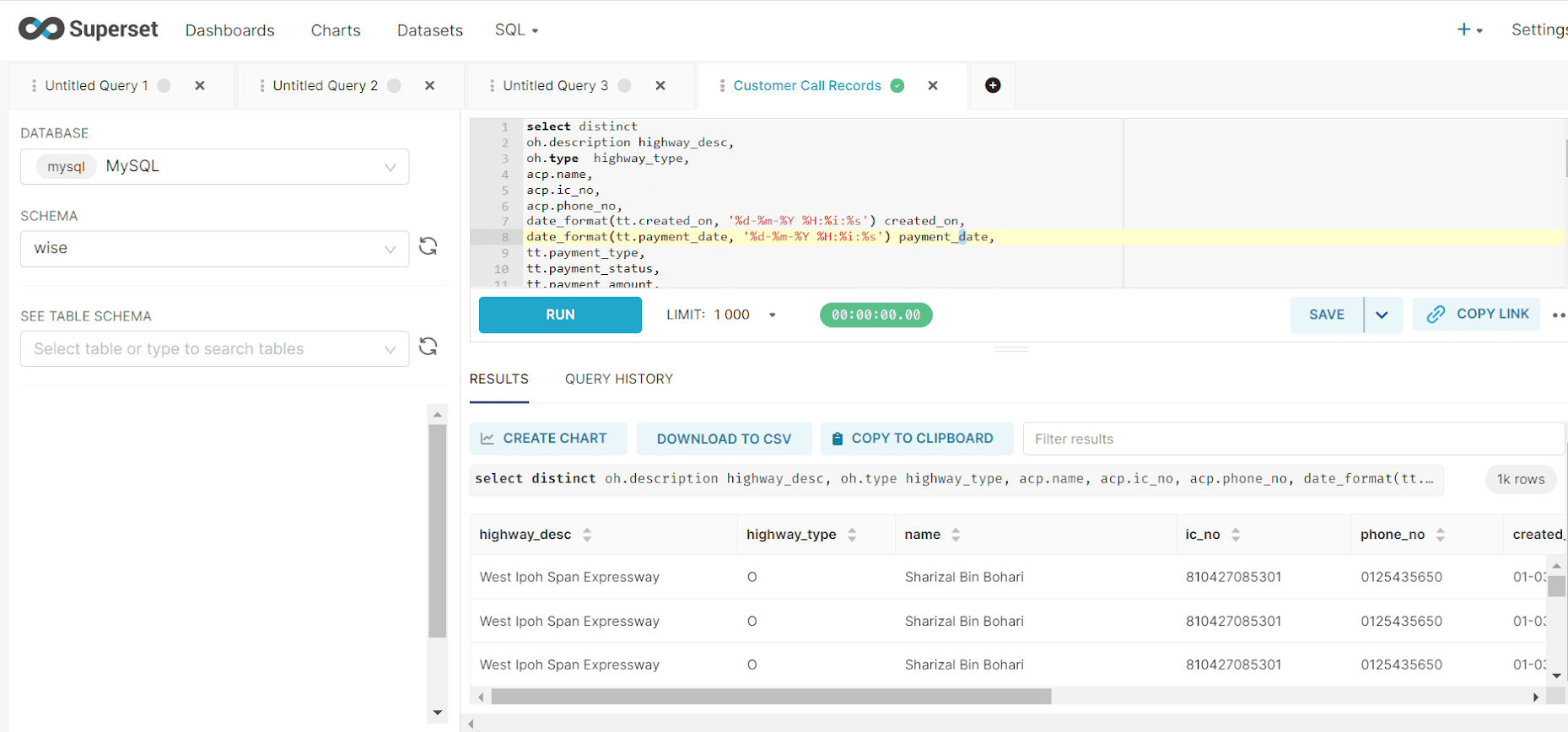
3. Create Charts: Go to the Charts tab, choose a dataset, and select a visualization type. Customize your chart using the various configuration options.
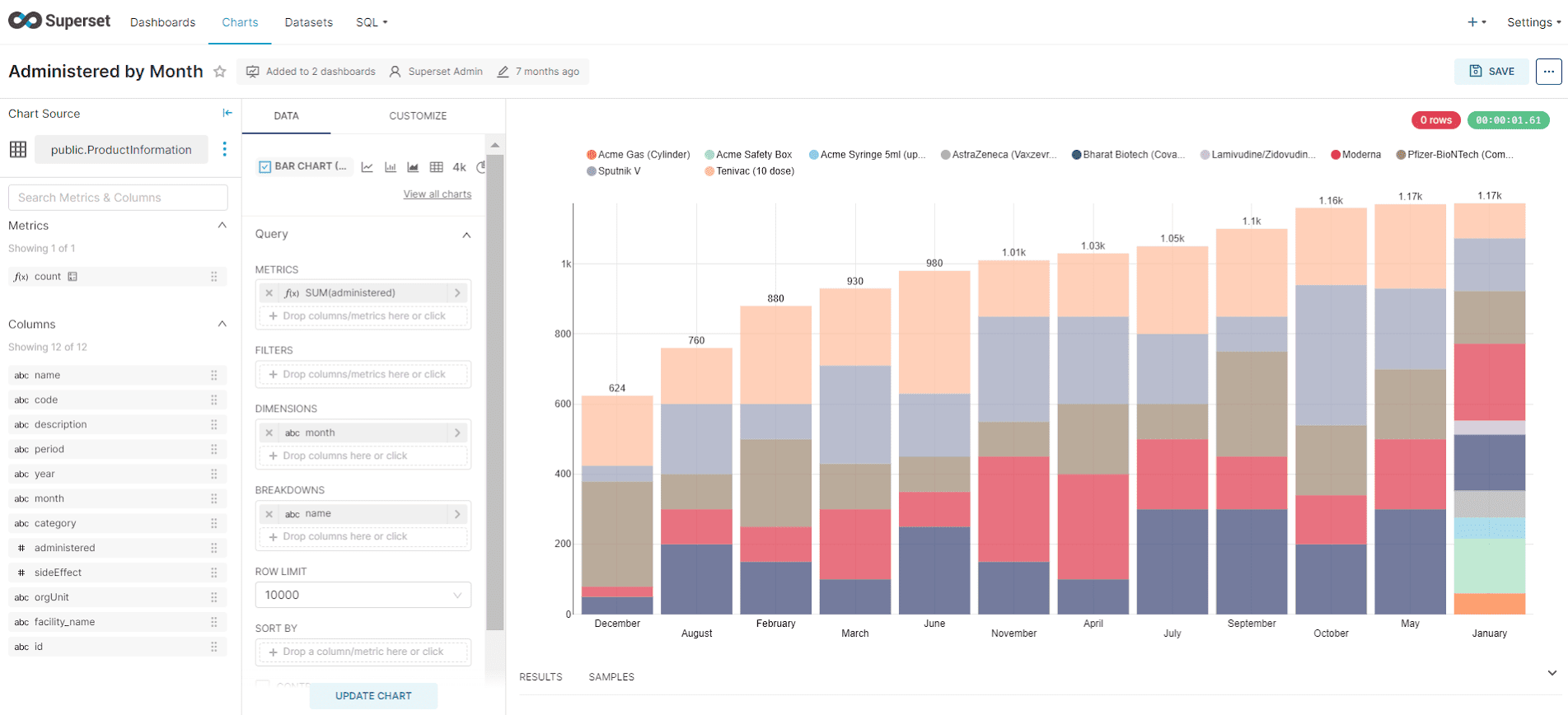
4. Build a Dashboard: Combine multiple charts into a cohesive dashboard. Drag and drop charts, add filters, and arrange them to create an interactive dashboard.
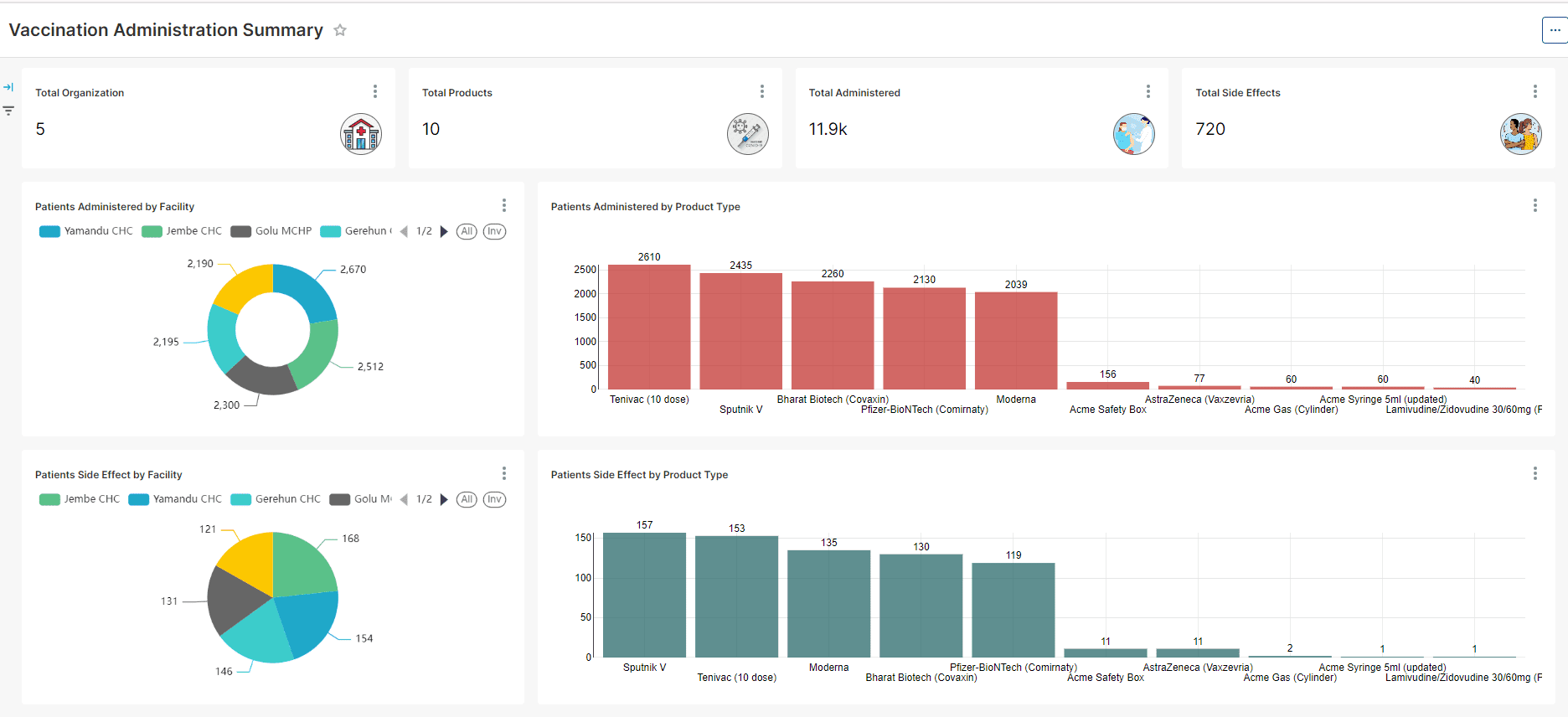
More Dashboards:
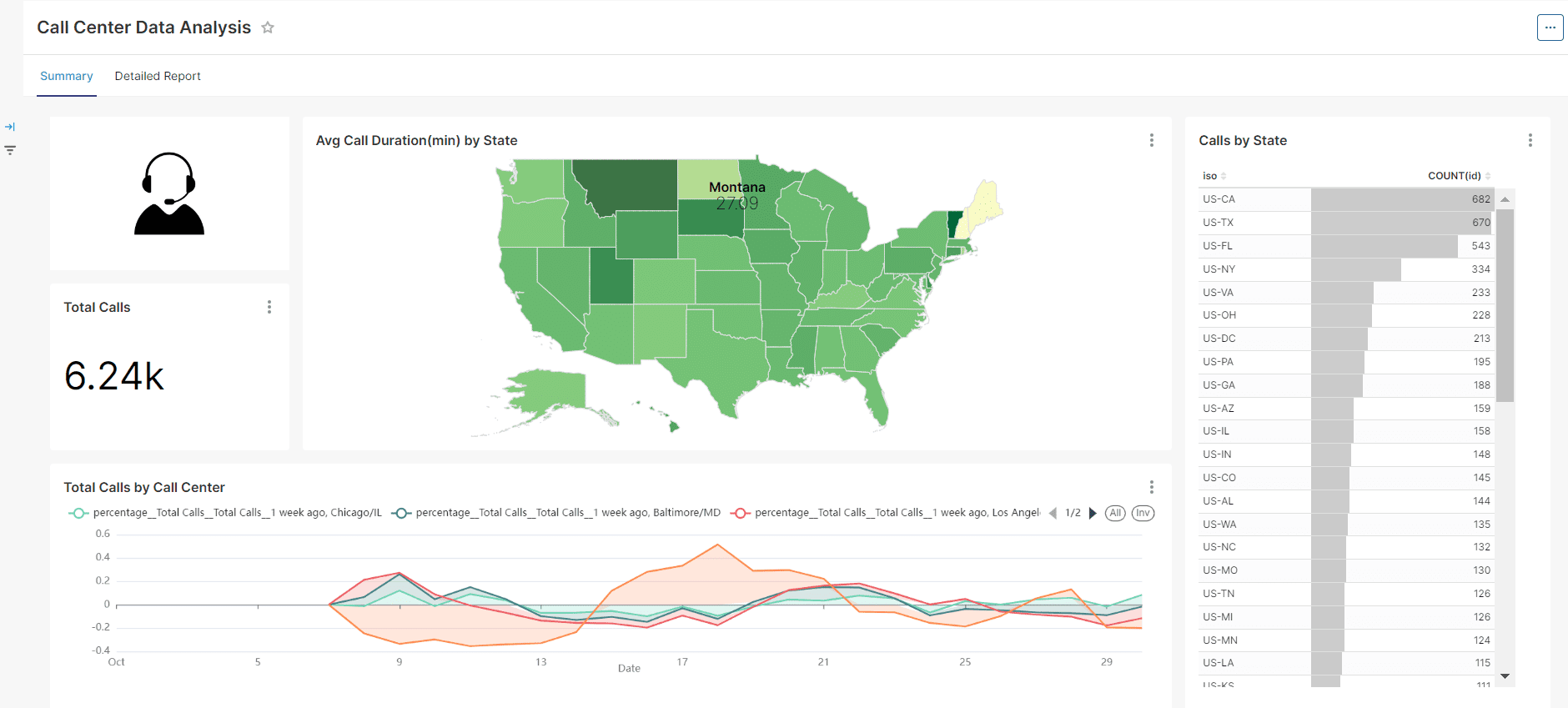
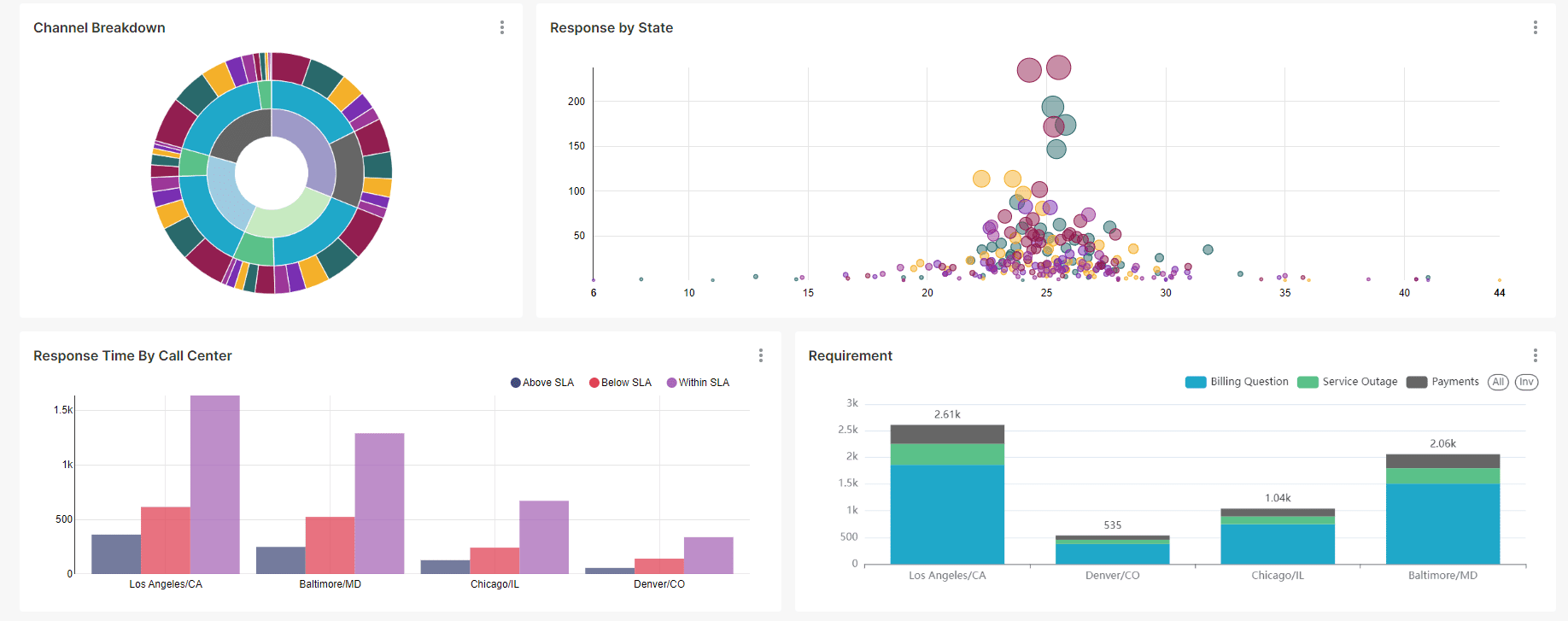
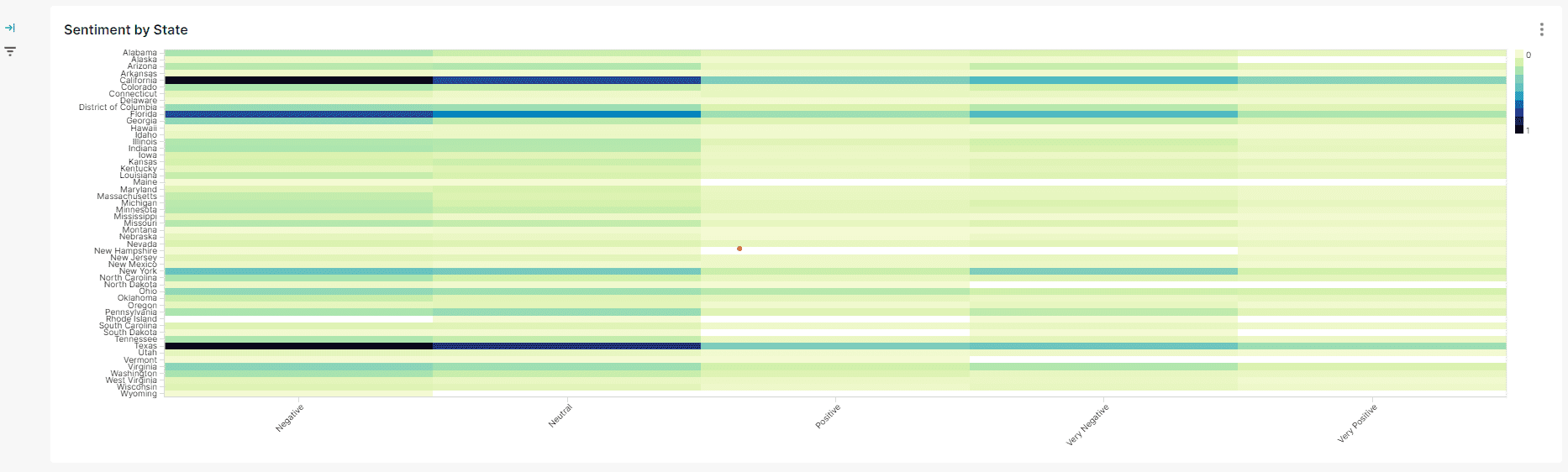
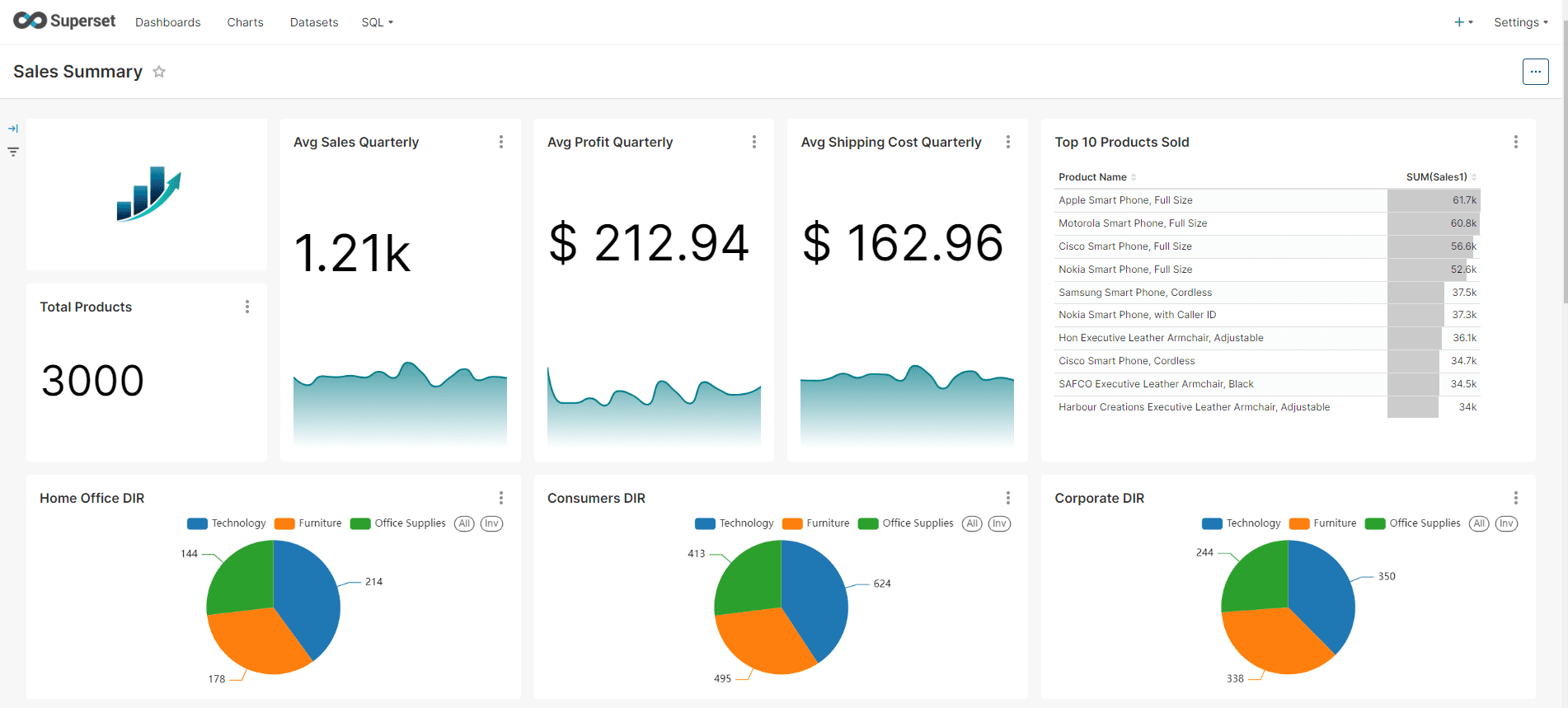
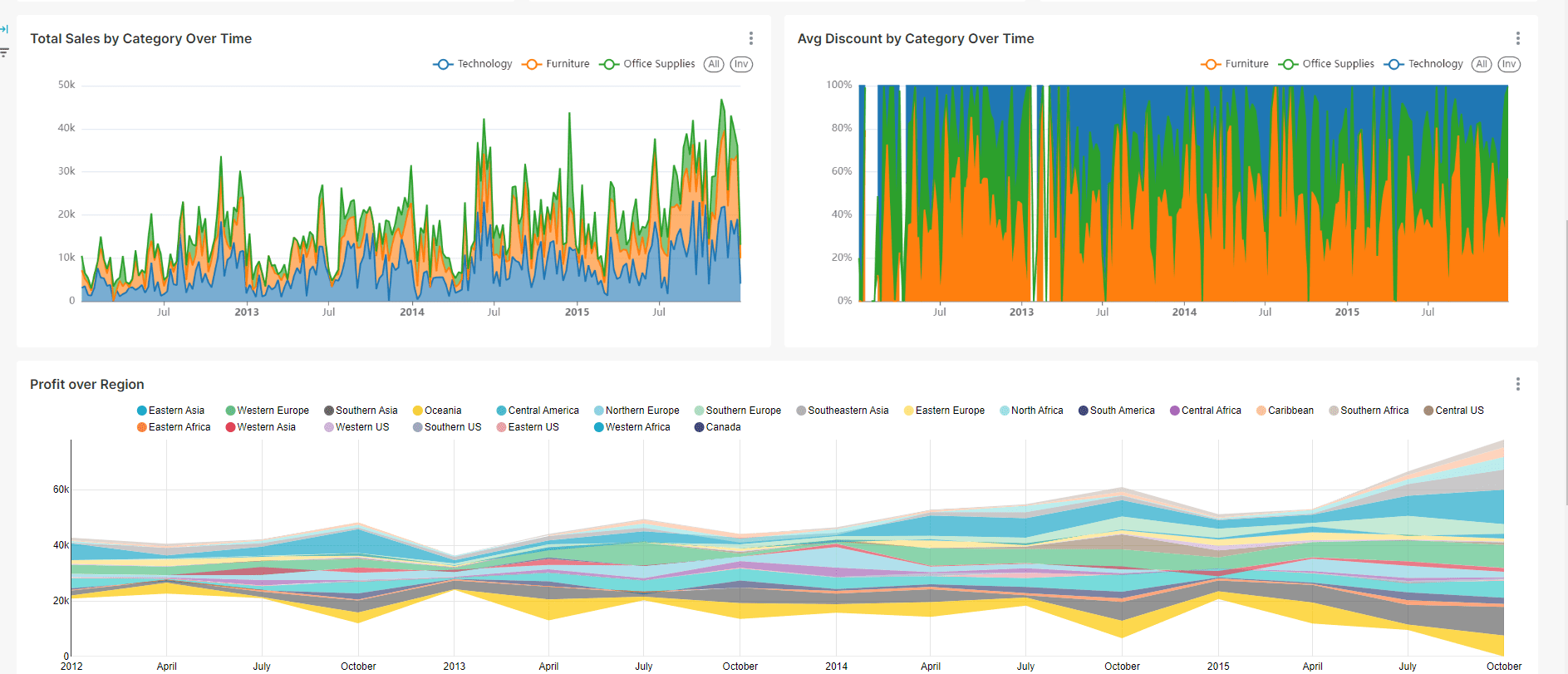
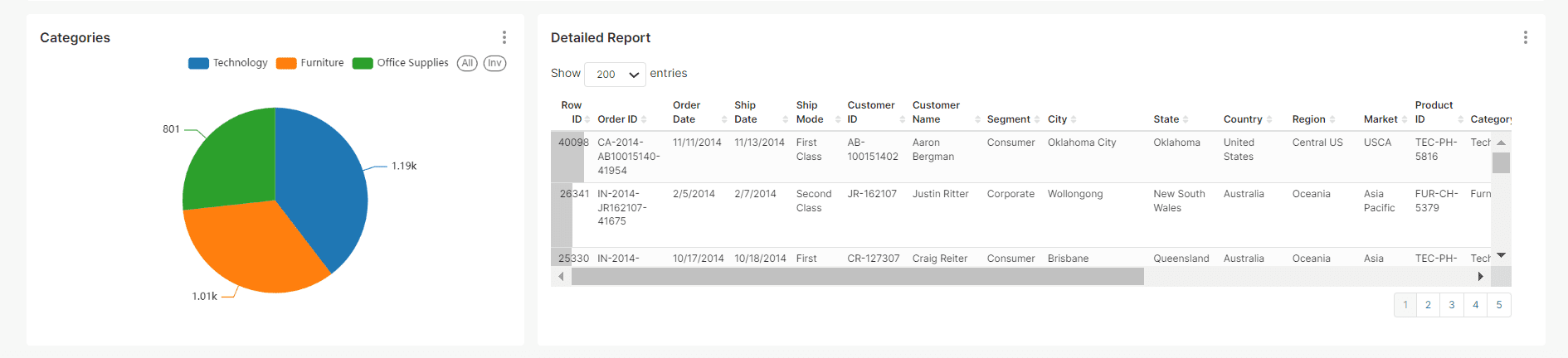
Use Cases of Apache Superset
- Business Intelligence & Reporting Superset is widely used in organizations for creating BI dashboards that track KPIs, sales, revenue, and other critical metrics. It’s a great alternative to commercial BI tools like Tableau or Power BI, particularly for organizations that prefer open-source solutions.
- Data Exploration for Data Science Data scientists can leverage Superset to explore datasets, run queries, and visualize complex relationships in the data before moving to more complex machine learning tasks.
- Operational Dashboards Superset can be used to create operational dashboards that track system health, service uptimes, or transaction statuses in real-time. Its ability to connect to various databases and run SQL queries in real time makes it a suitable choice for this use case.
- Geospatial Analytics With built-in support for geospatial visualizations, Superset is ideal for businesses that need to analyze location-based data. For example, a retail business can use it to analyze customer distribution or store performance across regions.
- E-commerce Data Analysis Superset is frequently used by e-commerce companies to analyze sales data, customer behavior, product performance, and marketing campaign effectiveness.
Advantages of Apache Superset
- Open-source and Cost-effective: Being an open-source tool, Superset is free to use and can be customized to meet specific needs, making it a cost-effective alternative to proprietary BI tools.
- Rich Customizations: Superset supports extensive visual customizations and can integrate with JavaScript libraries for more advanced use cases.
- Easy to Deploy: It’s relatively straightforward to set up on both local and cloud environments.
- SQL-based and Powerful: Ideal for organizations with a strong SQL-based querying culture.
- Extensible: Can be integrated with other data processing or visualization tools as needed.
Sharing and Collaboration
Superset makes it easy to share your visualizations and dashboards with others. You can export and import dashboards, share links, and embed visualizations in other applications. Additionally, Superset’s role-based access control ensures that users only have access to the data and visualizations they are authorized to view.
Conclusion
Apache Superset is a versatile and powerful tool for data exploration and visualization. Its user-friendly interface, a wide range of visualizations, and robust integration capabilities make it an excellent choice for businesses and data professionals looking to unlock insights from their data. Whether you’re just getting started with data visualization or you’re an experienced analyst, Superset provides the tools you need to create compelling and informative visualizations. Give it a try and see how it can transform your data analysis workflow.
You can also get in touch with us and we will be Happy to help with your custom implementations.